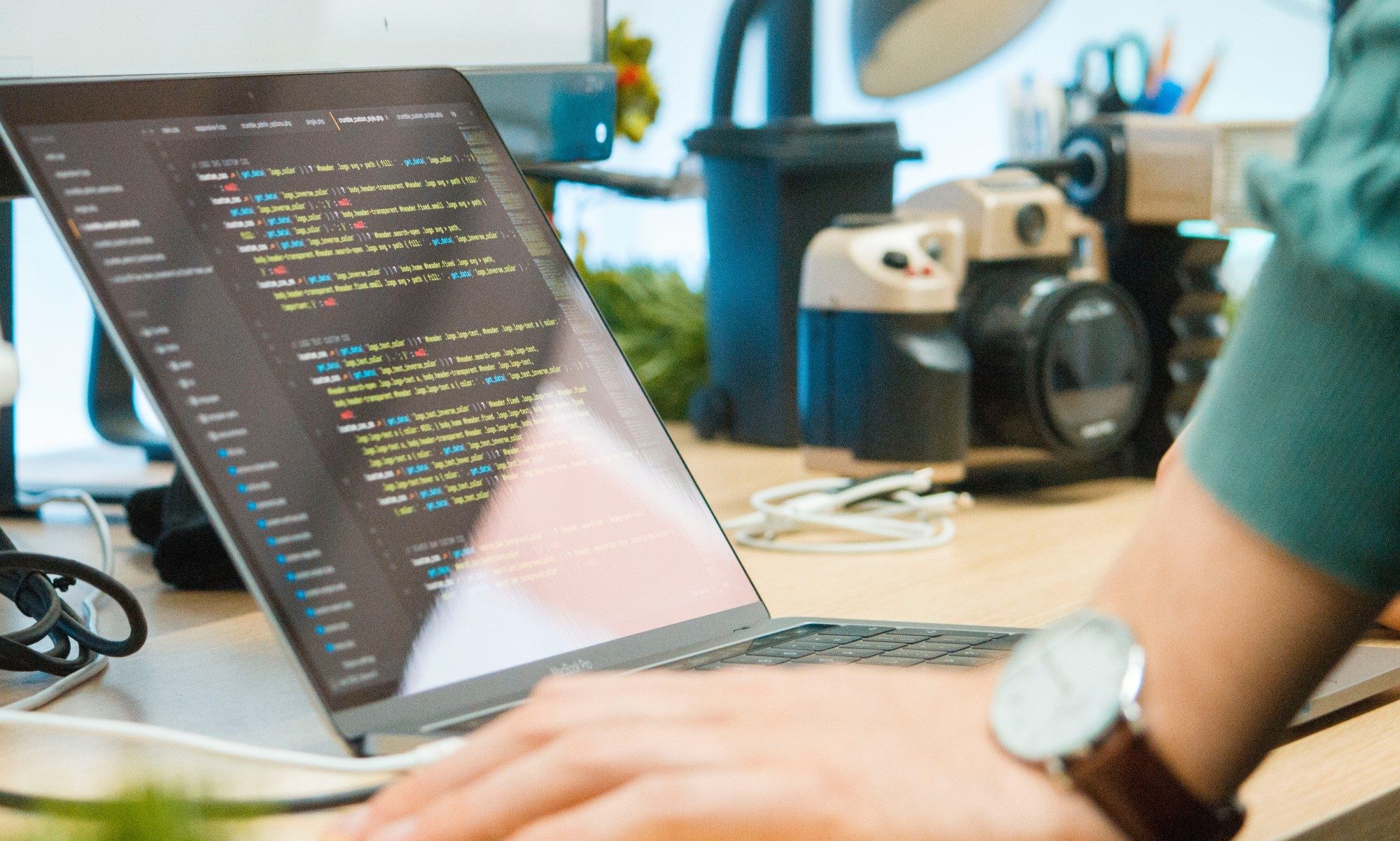Steve Jobs shares his amazingly different approach to marketing and how he used it to build Apple into one of the largest companies in the world.
* Join my BELIEVE newsletter: http://www.evancarmichael.com/newslet…
Transcript:
To me….marketing is about values. This is a very complicated world. It’s a very noisy world. And we’re not going to get a chance to get people to remember much about us. No company is! And so, we have to be really clear on what we want them to know about us.
Now Apple, fortunately, is one of half-a-dozen best brands in the whole world. Right up there with Nike, Disney, Coke, Sony — it is one of the greats of the greats. Not just in this country, but all around the globe.
But even a great brand needs investment and caring if it’s going to retain its relevance and vitality. And the Apple brand has clearly suffered from neglect in this area in the last few years. And we need to bring it back!
The way to do that is NOT to talk about speeds and fees. It’s NOT to talk about bits and mega-hertz. It’s NOT to talk about why we are better than Windows.
The dairy industry tried for 20 years to convince you that milk was good for you. It’s a lie, but they tried anyway. And the sales were falling. And then they tried “Got milk” and the sales went up. “Got milk” wasn’t even talking about the product. In fact, it focuses on the absence of the product.
But the best example of all, and one of the greatest jobs of marketing that the universe has ever seen, is Nike. Remember, Nike sells a commodity. They sell shoes!!!
And yet, when you think of Nike you feel something different than a shoe company. In their ads, as you know, they don’t ever talk about the product. They don’t ever tell you about their air soles and why they are better than Reebok’s air soles.
What does Nike do in their advertising? They honor great athletes. And they honor great athletics. That’s who they are, that’s what they are about!
Apple spends a fortune on advertising — you’d never know it….you’d never know it!
So…when I got here, Apple just fired their agency and there was a competition with 23 agencies that…you know…four years from now we would pick one. And we blew that up and we hired ChiatDay, the ad agency that I was fortunate enough to work with years ago and created some award winning work including the commercial voted the best ad ever made, 1984 (by Advertising Professionals).
And…we started working about eight weeks ago, and the question we asked was, “Our customers want to know who is Apple and what is it that we stand for…where do we fit in this world?”
And what we’re about isn’t making boxes for people to get their jobs done — although we do that well. We do that better than almost anybody, in some cases.
But Apple is about something more than that! Apple at the core…its core value — is that, we believe that people with passion can change the world for the better. That’s what we believe!
And we have had the opportunity to work with people like that. We’ve had the opportunity to work with people like you; with software developers, with customers, who have done it. In some big, and some small ways.
And we believe that, in this world, people can change it for the better. And that those people who are crazy enough to think that they can change the world are the ones that actually do!
And so, what we’re going to do in our first brand marketing campaign in several years, is to get back to that core value!
A lot of things have changed. The market is in a total different place than where it was a decade ago. And Apple is totally different — and Apple’s place in it is totally different. And believe me, the products, and the distribution strategy, and the manufacturing are totally different…and we understand that.
But values and core values — those things shouldn’t change. The things that Apple believed in at its core, are the same things Apple really stands for today.
ENGAGE
* Subscribe to my channel: http://www.youtube.com/subscription_c…
* Leave a comment, thumbs up the video (please!)
* Suppport me: http://www.evancarmichael.com/support/
CONNECT
* Twitter: https://twitter.com/evancarmichael
* Facebook: https://www.facebook.com/EvanCarmicha…
* Google+: https://plus.google.com/1084697716903…
* Website: http://www.evancarmichael.com
EVAN
* About: http://www.evancarmichael.com/about/
* Products: http://www.evancarmichael.com/zhuge/
* Coaching: http://www.evancarmichael.com/movement/
* Speaking: http://www.evancarmichael.com/speaking/